
Facebook Pages 2.0: Simplified and Streamlined, but with Compromises
"Have you ever had to explain to a client why Facebook is not able to make the changes they requested?"

Ah, yes, the ever-evolving world of social media. Just when you think you have a handle on all things related to your business’s online presence, something changes… and this time, it’s Facebook Pages.
As of late 2020, Facebook has rolled out Facebook Pages 2.0—a new version of their Pages experience that promises a simplified and streamlined interface for businesses to create and manage their online presence on Facebook. Sounds great, right? Well, not so fast! While there are certainly advantages to the new version of Facebook Pages, there are also some hidden pitfalls that you should be aware of before you make the jump. A few weeks ago a client of ours requested an update to his business Page and I ran into a brick wall with his request. Let’s break it down.
Advantages of the New Version
The most apparent advantage of the new version is its simplicity; everything is laid out in an easy-to-navigate dashboard with clear tabs along the top (think Home, Messages, Reviews). This makes it much easier for businesses to find what they need without searching around or getting lost in a sea of options. Additionally, this new version is more mobile-friendly than its predecessor; businesses can easily access their account from any device at any time. Finally, since many people prefer visual communication over written communication these days (think memes and GIFs), the new version allows businesses to include visuals in posts up to 4 times faster than before!
Disadvantages of the New Version
Unfortunately, while the new version has plenty of advantages over its predecessor, there are some compromises as well—namely, with customization options and reporting capabilities. For example, unlike before, where users could customize pages however they wanted (including by adding custom HTML code if desired), now users are limited to a few pre-made page templates, which can restrict creativity and/or branding opportunities. Similarly, while reporting was once available through third-party services or through custom code development with developers who were familiar with APIs or GraphQL technology; now businesses using Facebook Pages 2.0 have limited reporting options due to restrictions imposed by Facebook itself.
Ultimately whether or not you choose to upgrade your business’s page on Facebook depends on what your priorities are—simplicity versus customization—but no matter which route you take, it is essential that you understand both what you stand to gain as well as what will be lost if/when you go ahead with the switchover from classic pages to Facebook Pages 2.0. Knowing what kind of tradeoffs exist between these two versions can help ensure that your business makes an informed decision about which one best suits its needs —and helps ensure that your online presence remains top-notch!
The good news is that I had a factual answer for my client as it pertained to their request.
That said, If you've found yourself struggling with the ever-changing world of social media marketing, don't hesitate to reach out to me for support. I'd love to help and welcome you to join my Facebook community where we can continue the conversation and stay updated on the latest industry news. Disclaimer, I am no psychologist but after experiencing Meta's support ticket process, I can confidently help those in distress navigate through their ticketing process.
Click here to join Facebook community and lear more about these topics and how to automate your marketing efforts.
Subscribe to our newsletter
No spam.


